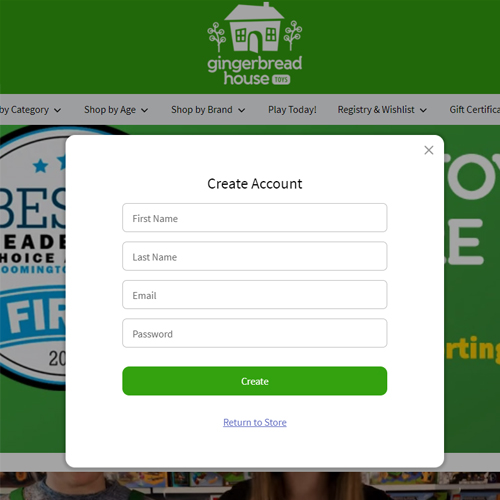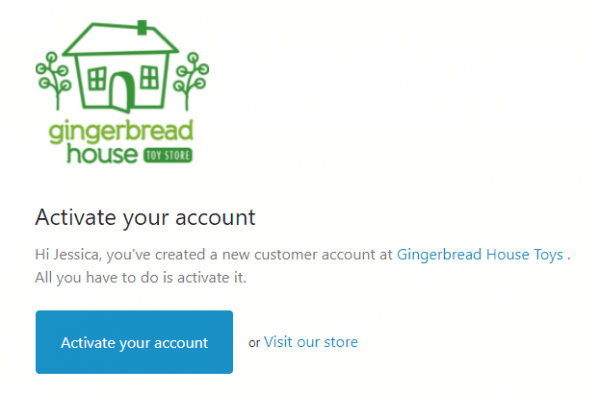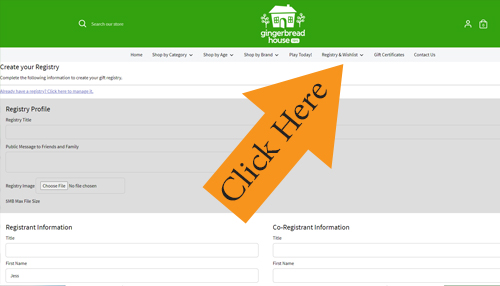We have an online Toy Registry! We kept wondering... why are registries only for weddings and baby showers?! Kids can be notoriously hard for family and friends to buy for, but now you can help make sure your child gets what makes them happy (and what makes you happy too!). With so many toys that encourage physical play, and endless energetic learning that is actually fun, this is the best place for you to be! Whether it's an upcoming birthday party, a milestone graduation, or a holiday... you can be specific and know your child won't get duplicates (or get something you wished no one would buy! eeek!)
Create a Toy Registry with Gingerbread House Toys!
You and your child can create it together in store! You can let them journey through our store and scan the items they want to add to their registry (or you can do the scanning too!). Our gift registry allows children to express themselves in a fun and energetic way as they see the toys first hand and can dream of all the fun they'll have!
Or if you'd rather take your time at home with a cup of coffee, you can go online and set up the registry through our online store. Then you can share it with family and friends! Just find the toys you want and click Add to Registry!
Need help setting up a registry based on your child's age, preferences or learning needs? Our amazing staff can help you narrow down your choices for the perfect registry. Stop by the store and we can walk around together!
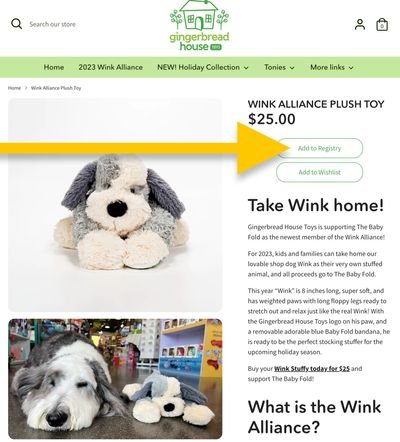
Frequently Asked Questions
Should I come to the store or set it up online?
Online it probably easiest for you, but it really depends on the type of experience you’re interested in! If you want your child to specifically pick the items they want in their registry, then we suggest you do it in-store because it can be a fun memory for them! If you have a good idea of what your child wants, or can't come in for whatever reason, you have the option to create and modify a registry online. No matter how you create it, you can always modify your registry online.
How do I Create or Modify a Gift Registry Online?
- Go to our online shop
- Go to the Menu and Login if you have an existing account or Create a New Account. An account is required to create a registry.
- If you create a new account, you'll need to be able to access the email you used to set it up, so you can activate your account before using it.
- Then come back and go the Menu and select Registry & Wishlist
- Here you can Find someone else's registry, Create a registry, or Modify a registry.
- Fill out all of the fields. You can come back at any point any make changes.
- Then click Create My Registry and start shopping!
- When you find an item you'd like to add, click Add to Registry and you're good to go!
How do I tell other people about my Gift Registry?
- Go to our online shop and Login
- Go the Menu and select Registry & Wishlist
- Select Manage Existing Registry
- Select the Registry you want to share
- Select Share frrom the Menu Bar
- You have the options to copy the link (which you could text to someone), email the registry, share it on Facebook, Twitter, or LinkedIn
Are there any limitations I should be aware of?
As of now, not all items in the store are capable of being scanned into a registry. The staff will let you know if any of the items your child has scanned are not eligible to be a part of the registry. However, if you are creating a registry from our website then everything online is eligible for being added to the registry.
What is the difference between a Registry and a Wish List?
If you’re looking to have people outside of your immediate family purchase items for the event, then we suggest you create a registry. On the other hand, if you just want to create a list to easily keep track of anything your child (or anyone else) wants, then we suggest creating a wishlist.
Registries:
- Are publicly searchable (family and friends can search for your registry on our website by your name)
- Keep track of purchases and inventory of the products within the registry (this lowers the chance of two people buying the same gift)
- Intended for events that have a specific date and time such as showers and birthdays
Wish Lists:
- Are not searchable (friends and family can not search for your wishlist on our website by your name)
- The URL must be shared with friends and family by the person who created the wishlist in order for others to see it
- Does not keep track of purchases or inventory of the items in the wishlist (you will not be able to see if an item has been purchased or not)
- Intended for holidays or personal use when there isn’t necessarily a specific date or event
How do I find and buy from a Gift Registry?
- Go to our online shop
- Select “Registry & Wishlist” from the menu
- Select "Find A Registry"
- Search the name of the person who owns the registry
- If the registry is password protected you will need to obtain the password from the registry owner
- Select the item(s) you wish to add to your cart
- Select “update cart” when you are ready to checkout
- Select “checkout” at the bottom when you are ready